The object of a Tekla Application is to ensure that things go smoothly on the construction site. You can see the organised chaos that is here. Avoid the real chaos. Plan ahead.
For the newbie this post shows how to set up a Tekla Project.
Let us assume that you are creating a WPF desktop Application. You could also just as easily create a console application – I often do this if I simply want a quick and dirty way to test code.
- Go to Visual Studio.
- Create a new WPF project.
Follow this gif:

- Next you need to add references to Tekla DLLs. They are contained at this location on my PC. C:\Program Files\Tekla Structures\19.1\nt\bin\plugins\ .They may be in a different version on yours. You can also download these dlls using Nuget in your Visual Studio.
Follow this Gif:
Shows how to add references to a Tekla API WPF Project.
- The fourth and final step is to add directives and to then get coding.
Some common directives and aliases that I use:
I hope this post helps you!

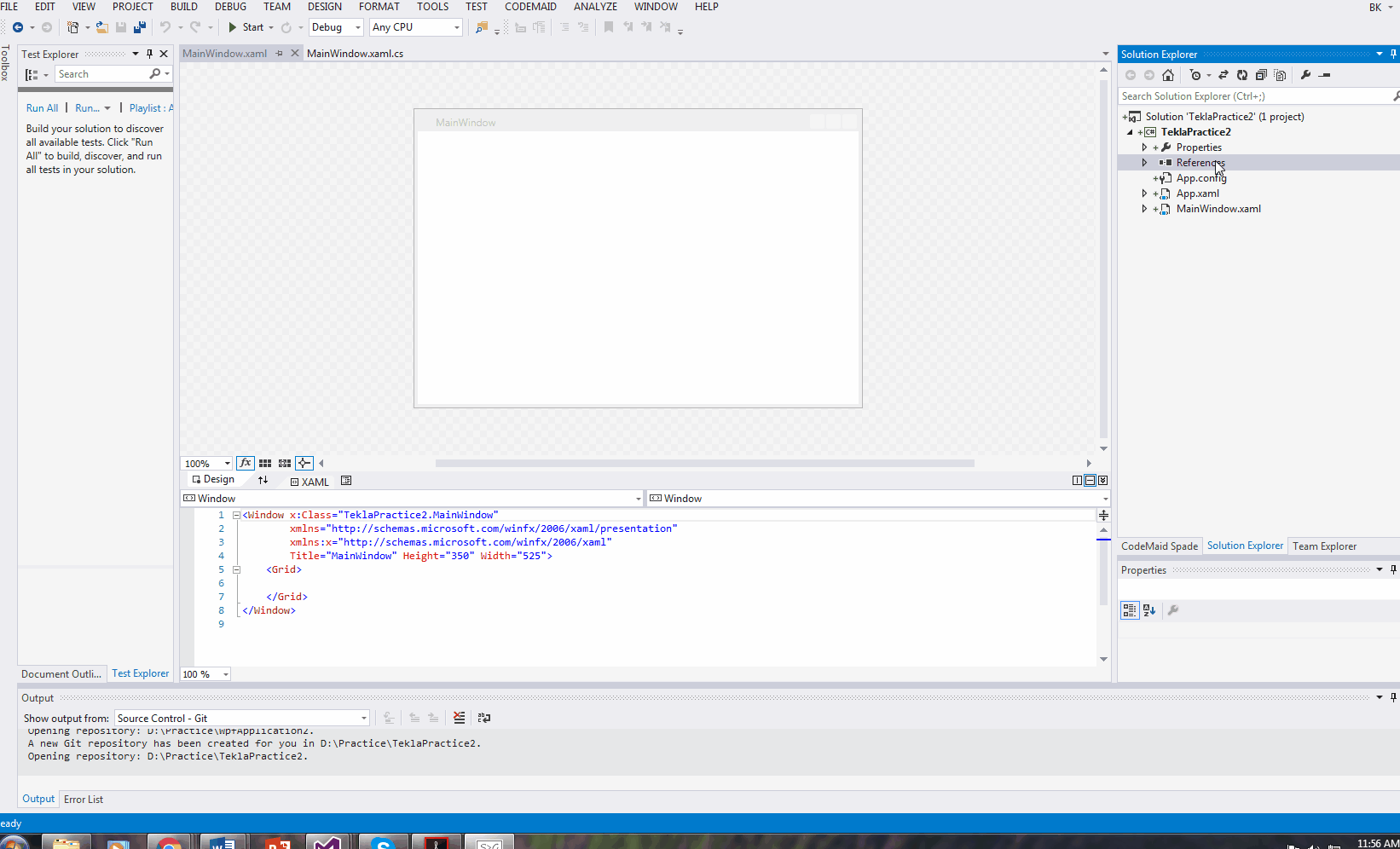
Hello.
Is there a way to create application shortcut in Tekla’s Application & components automatically?
Thanks in advance.
Vlad
Hi there Mr Vladislav thank you for your question – but I do not understand the question. Is it possible for your to rephrase? Perhaps I will record a video showing everyone how to set up a Tekla project.
how to make tekla ini – tekla dialog controls work in WPF application. WPF library file should be working inside tekla plugins so that I can directly open it inside Tekla tools.
1. I mean WPF class library file should work inside Tekla.
2. Can we open WPF window with xaml controls as a plugin inside Tekla?
Hi Mr Alex Dave
It’s not something i’ve done a lot of work on. So I can’t really comment. But a google search came up with this. Which is certainly worth looking through. Also checkout the Tekla.Structures.Dialog.UIControls Namespace in combination with the above. If you have further information please feel free to post a comment. chrs